Simplify Your Knowledge Management System with Slab
January 10, 2021
There are more than 1.5 million nonprofits in the United States alone, and the largest nonprofits, those operating at the national or international level, are similar in structure to large for-profit companies. Despite their numbers, it’s fairly unusual to see software companies directly target the nonprofit sector in their marketing materials. This lack of direct marketing to the sector may lead some nonprofits to overlook software solutions that, although marketed primarily to businesses, could address several of the challenges they face in day-to-day operations.
What kinds of software solutions do nonprofits need? Pretty much everything for-profit businesses need, including tools for knowledge management.
This brings us to Slab (www.slab.com), which is the focus of this post. Slab is a browser-based knowledge management tool that companies (and nonprofits and educational institutions) can use to create, organize, store, and share information. You can read about several use cases for Slab on Slab’s website. However, since the use cases are more oriented toward companies, we thought it might be helpful to show how Slab could be used in three common scenarios in a nonprofit context.
Before we get to the nonprofit use cases, we’ll start with a general summary of Slab’s core features.
OVERVIEW OF SLAB
Slab is a knowledge management tool and a wiki. You can use Slab to collaborate on posts with colleagues, share company-wide policies and procedures, and store reference material for use either by a team or the company at large. If you want to share content beyond your organization, you can also make individual posts public. Software products that serve similar purposes include Notion and Confluence.
Pricing
Slab’s pricing is competitive with other knowledge management tools. A Slab account is free for up to 10 users. For teams larger than 10 people, to access its more advanced features, Slab offers three pricing tiers (all prices are billed annually): Startup ($6.67/user/mo.), Business ($12.50/user/mo.), and Enterprise (contact Slab for pricing). Slab also offers discounts for nonprofits and educational institutions (to receive the discount, first create a free account, then contact Slab to request).
Features
Slab’s website highlights the tool’s ability to create, organize, search for, and integrate information. Based on our brief use of Slab, below is what we have learned about each of these features so far:
Create: Slab’s intuitive and attractive interface makes it easy to add content and format it for clarity and readability. If you like to organize your writing with clear headings and subheadings but find Word’s formatting settings to be overwhelming, you will find Slab to be refreshing. Formatting with Slab is easier than formatting an email message. Adding content to a post is also straightforward. When creating a post, you can add tables or insert images or files from other sources.
Organize: Knowledge management systems store information, but often the way the information is stored is confusing, such as folders within folders stored on an intranet, making it difficult to find what you need. With Slab, you can see information displayed in different ways, including by overarching topics and subtopics, and, once you open a topic or subtopic, as lists of associated posts.
Search: Slab’s search function delivers results incredibly fast. Through its Unified Search capability, Slab allows you to search the content you’ve created and stored within Slab as well as in any integrated tools, such as Dropbox or Google Drive.
Integrate: Slab lets you integrate tools you may already use to manage information and projects, such as Trello and Asana. Integrations allow Slab to function as a comprehensive knowledge hub, enabling you to access information wherever it is, whether in Slab or another platform. Most integrations are accessible with a free Slab account, with four integrations (OneLogin, Okta, Azure AD, and Zendesk) reserved for premium accounts.
EXAMPLES OF WHAT CAN BE CREATED, SHARED, AND STORED WITH SLAB
Slab can be used to create, share, and store information relevant to all employees (e.g., HR policies) or information relevant to a subset of employees (e.g., program rollout information for a project team). Examples include:
HR policies
An organization’s vision and mission statements
Branding guidelines (e.g., logo, letterhead, etc.)
Templates for meetings, white papers, and responses to common press inquiries
Resource lists
Staff contact lists
Answers to frequently asked questions and how-tos
Three Scenarios Where Your Nonprofit Could Leverage Slab
Below are three scenarios where you could use Slab to facilitate staff training and share frequently referenced materials.
Example #1: Day One of a New Job
One of the use cases Slab highlights on its website is new-staff onboarding, and we agree that this is a good example of where a tool like Slab can be instrumental.
Have you ever started a new job and had your orientation end after you were shown your desk and received your ID badge? That has definitely happened to us. When are staff meetings? How do you use the phone? How do you reserve a conference room? From answers to basic questions like these to accessing personnel policies, new staff usually have lots of questions. However, because of limited resources, nonprofits don’t always offer formal orientations for incoming staff.
We’ve worked for organizations that use SharePoint to store personnel policies and staff orientation materials. In theory, this should work. In practice, SharePoint search results can be hit-or-miss, and finding relevant information can be hard. Additionally, many organizations—because SharePoint doesn’t have the most user-friendly structure—can lose sight of what's stored on SharePoint sites, leading to outdated content cluttering search results.
In contrast to SharePoint, Slab has a minimalist design and interface, making it easy to view, search, and, importantly, update stored content (Slab automatically tracks post versions for you).
We can see that Slab is particularly useful for onboarding at larger organizations, where relevant information for new hires can be spread across multiple offices and departments.
Example #2: Storing Boilerplate
Every organization, for-profit or non-profit, reuses text to reply to typical requests for information, respond to customer service questions, or describe the organization’s mission, services, or projects. For nonprofit organizations, another area where text is frequently recycled is in grant proposals. Descriptions of relatively constant aspects of an organization, such as its administrative structure or history of accomplishments, can be considered “boilerplate” text and saved for use in subsequent proposals.
Similar to boilerplate text, nonprofits often archive copies of past grant proposals that were successfully funded, harvesting sections as needed for use in new proposals.
While there’s nothing wrong with using boilerplate text or borrowing language from past proposals, finding the right section of text or the most up-to-date boilerplate language can be challenging if a nonprofit lacks an organized knowledge management system.
One reason why it can be so hard to find the relevant text is that you may be searching for a short section of a much longer Word document. For example, you might need a description of your organization’s COVID response plan, which you know someone wrote recently. The problem is that the COVID response language may not be filed under “COVID Response Plan.” Instead, the text might be just a few paragraphs included within a document entitled “Quarter 2 Mitigation Plan Submitted to XYZ Foundation.” While you may eventually find what you are looking for using the search functions available to you, the process may be lengthy.
In comparison, if you had saved the COVID response plan as a stand-alone post in Slab, a quick search would have surfaced the text you need. Although it’s always a good practice to use relevant titles—in this case, something like “COVID Response Plan for 2020”—Slab’s search function scans both the titles and the body of posts, so you could find the post by searching under the keyword “COVID,” which presumably would be mentioned in the response plan at least once.
The challenges of trying to locate text created at some point in the past and saved as part of a larger document is one of the key reasons why Slab seems like such a useful tool to us. Of course, for any knowledge management system to work, you need to know what kinds of information would be valuable to maintain in a searchable form (for example, by extracting topical excerpts from reports and other documents). A benefit of using Slab is that it makes it easy to revise, add to, or subtract from stored information as the content you need to access and reference evolves over time.
Example #3: Templates for Meeting Agendas and External Communication
The third example of how Slab can help streamline your operations is through templates. Slab lets you create a template from any post by opening a post and selecting “templatize” from the main menu.
Some basic templates you could create include daily stand-up meeting templates for the proposal team, as well as templates for cover letters and emails that are typically submitted with grant proposals.
Just as boilerplate text can be hard to find when buried within a document, templates can be equally hard to find on intranet storage sites. In Slab, any templates you create can be found under “templates” in the main menu. To work with a template stored in Slab, it’s simply a matter of creating a new post based on an existing template, customizing the language, and then pasting the text into a blank Word document or email message.
Below is an example of a template we created in Slab. The template is for a cover email to be used when submitting a grant proposal to a funding agency. At the bottom of the template, you’ll see that a section of the text appears within a yellow block. To draw attention to specific text and indicate its importance or urgency, Slab offers a feature that lets you highlight text in yellow, green, or red.
COULD SLAB BE A GOOD FIT FOR YOUR ORGANIZATION?
Could Slab help your organization operate more effectively? There’s a good chance it could, and with the option of opening a free account to learn more about its features, there’s no downside to trying it.
Our top three reasons for using Slab are:
Clarity: Although we’ve only used Slab briefly, we quickly saw how it could be used within a nonprofit setting to improve internal communication about policies and document standard operating procedures. The ease of finding information is what initially struck us. The organization of topics and subtopics reminds us of the familiar notebook structure found in Evernote, one of our main productivity tools.
Simplicity: Given that nonprofits typically lack the financial resources for extensive staff development and training, we believe Slab’s minimalist design could work very well for nonprofits because it requires no costly, extensive training to use. Slab is so intuitive that reading Slab’s built-in tutorials will be enough of an introduction to allow most users to understand the basic principles, start creating posts, and access information.
Efficiency: The final reason Slab resonated with us is that it could significantly reduce staff time spent tracking down boilerplate text for grant proposals or templates to standardize external communications.
SUMMARY
To learn all the details about Slab, visit www.slab.com. Here’s a summary of some of its key benefits and features:
What: Slab is a knowledge management tool and a wiki.
Where: Slab is a Web-based tool that you access through your browser.
Why: Slab makes it simple and fast to create and find information. Individuals within organizations and teams can create content collaboratively and quickly access information through Slab’s search function, which searches across Slab and any integrated tools.
How: Slab has a very clean, minimal interface. It’s intuitive and easy to use. You can get started in Slab in a few minutes by reviewing Slab’s basic tutorial and referring to its Help Center. If you use tools like Bear, Evernote, or Google Docs, you'll find that aspects of Slab’s layout and formatting will feel very familiar.
Who: Individuals can use Slab, but it is designed to be an information hub for groups such as organizations and teams.
Cost: Slab is free for teams of up to 10 users. For teams with more than 10 users, Slab offers several paid tiers that start at $6.67 per user/month (paid annually). Slab is priced competitively and costs less than other tools it is often compared to, such as Notion, which starts at $ 8/user/month (and also costs more in terms of time, as Notion has a much higher learning curve).
Security: Slab is designed to keep your content secure. To read about Slab’s security features, visit https://slab.com/security/. Data on Slab is secure in transit and encrypted at rest. Slab is hosted on the Google Cloud Platform and is GDPR compliant.

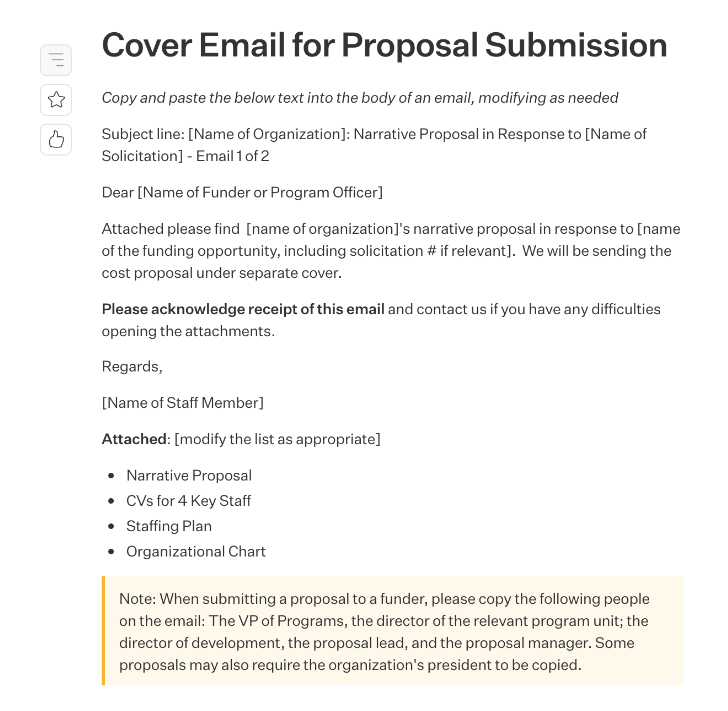
Most grant writers have been asked at some point to “massage” unfavorable facts into preferred ones, or have seen their fact-based prose reworked by others into something that has the essence of truth but is not strictly true, or is at least less transparent. To some, this may sound like business as usual and what you need to do to win a grant. However, these little acts of truth-stretching, which can take the form of exaggerations, omissions, and misrepresentations, can exact a cost.